Social media has become an important aspect of our daily lives, regardless of where you are in the world, or what your profession is. Most of us have at least one social media account, and use it for everything from keeping up with friends and family, reading the news, or staying current in professional trends.
Each social media platform has its own set of rules – and privacy settings.
And what you portray to the public on social media can have a major impact – like it or not – to how you are perceived when job seeking. You may keep your personal life separate from your professional life, but when you post something on the web, it leaves an imprint that does not disappear!
The following are some guidelines for getting your social media presence in tip top shape for your job search:
Social Media Guidelines to Remember
Google Yourself
Googling your name is a great place to start when auditing your social presence. You may also want to have a friend or family member Google your name as well, to determine what an “outsider” can readily access about you. There may be an old Myspace profile with pictures or comments that you wish you could erase forever. Try to eliminate as much as possible and delete any accounts that are no longer active.
Strong Opinions
We all feel passionate about something – I understand. When someone posts something that is offensive, or defies your moral boundaries, it is tough to just grin and take it. When searching for a job, however, keep your strong opinions offline. While some hiring managers or HR professionals may completely agree with you, the fact that you are pasting your thoughts all over social media may be a red flag that you are a troublemaker. You want all possible reasons for disqualification to be eliminated.
Photos, and Now Videos
Videos are the new “hot” method of communication on many social media channels. I am still a little too uncomfortable to post videos of myself, but I am definitely in the minority on this one! While some photos can border on unprofessional or inappropriate, when it comes to video, it is very black and white. More and more professionals are using to video to create their personal brand (and the more controversial, the better). That video is often filled with bold statements and profanity. Many viewers may find the videos humorous and entertaining, but you only need one hiring authority to find offense in your content, and you can be disqualified for your dream job.
About Me/Information Section of Your Profile
To continue on with the humor section, I have seen some humorous job titles on Facebook and Twitter. Don’t forsake your personality, but keep it somewhat clean. “Chief Storyteller” can be great (and entertaining), even if it isn’t your actual title. However, “Kickin’ A** and Takin’ Names”, “Lead Pimp”, and “Making Bank 24/7” probably should be changed during the job search. If you don’t want a potential employer seeing this information about you, change your privacy settings. A background check company may still have the technology to access some of this information, so it is better to be safe than sorry during the job search.
Don’t Be a Troll
More often than not, I have seen internet trolling on public forums and sites such as Reddit. Individuals feel they are somewhat anonymous, and are more likely to speak inappropriately when their real name and picture is not attached. Please be wary of this, especially when job seeking. It is very easy to uncover this information, even with limited technology skills, and you wouldn’t want this to be a deciding factor as to whether you land a job or not. A good rule of thumb is – if you wouldn’t want your family reading what you post, then don’t write it!
Friends Lists
Many of us have a very wide variety of connections on various social media profiles. My LinkedIn profile, in particular, contains individuals from every geographic location and walk of life you can imagine, and I like it that way. As a recruiter, it provides a vast audience, and has proven to be extremely effective for networking. Some people prefer to keep their social media friend lists very small and intimate. Your choice is your own, but be aware of the perception others may have. We all possess a degree of unconscious bias, based on how we were raised, and whom we associate with. Be sure that this doesn’t give others a negative perception of you, if you choose to keep your information public.
Conclusion
Not everyone will agree with why applicants are chosen or disqualified for jobs, but one thing is for sure: you want to maintain as professional an appearance on social media as possible when looking for a new position, or starting your career. One small infraction may be the deciding factor between you and another candidate, so why take that risk?
Before you begin your search, take an hour and peruse your entire social media history. Change your privacy settings or delete any controversial material. Remove pictures that may be viewed as offensive by some. Delete any profiles that are no longer active. When in doubt, less is more!
If you have any personal stories related to your social media profile and a job search, we would love to hear from you! Please comment below, or send an email to: natalie@resiliencegroup.net.
Natalie Lemons is the Founder and President of Resilience Group, LLC, and The Resilient Recruiter and Co-Founder of Need a New Gig. She specializes in the area of Executive Search and services a diverse group of national and international companies, focusing on mid to upper-level management searches in a variety of industries. For more articles like this, follow her blog. Resilient Recruiter is an Amazon Associate.

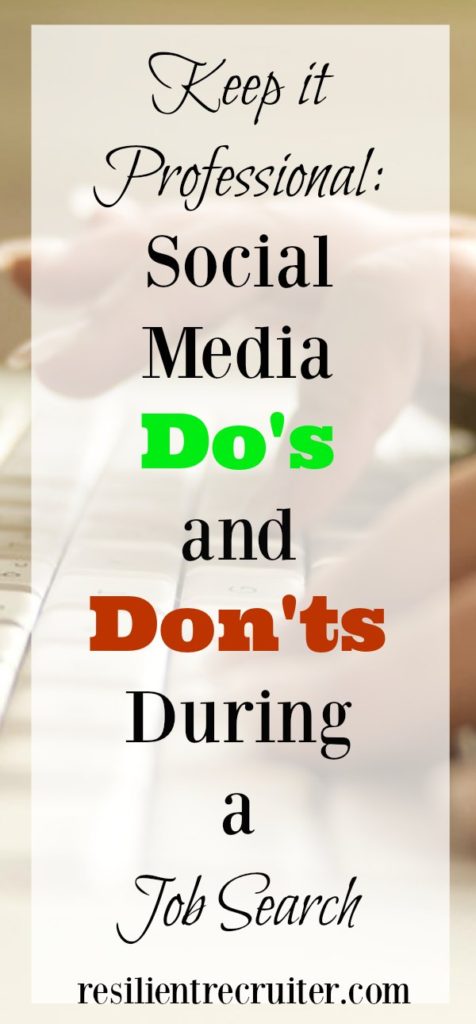


Hi Natalie,
These are wonderful tips! 🙂 I especially like the ones about deleting inactive accounts, keeping the posts rated G, and not posting your strong opinions that might offend prospective employers. I will pin this! 🙂
I found this post on Thought”Full” Thursday Link Party.
Best,
Christina
Excellent post! So important what we put on social media these days – especially when we are looking for a job!
Thank you for sharing this information with us! That gives me something to think about! The times have really changed since when there wasn’t internet.